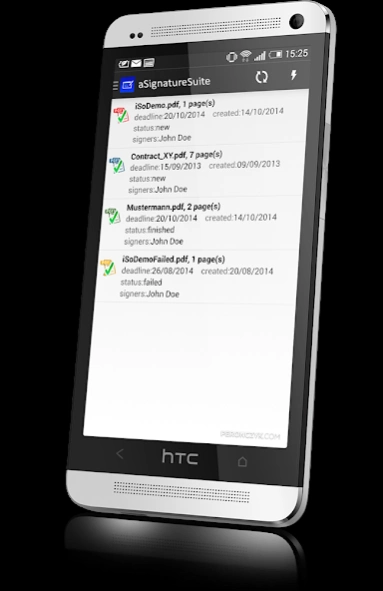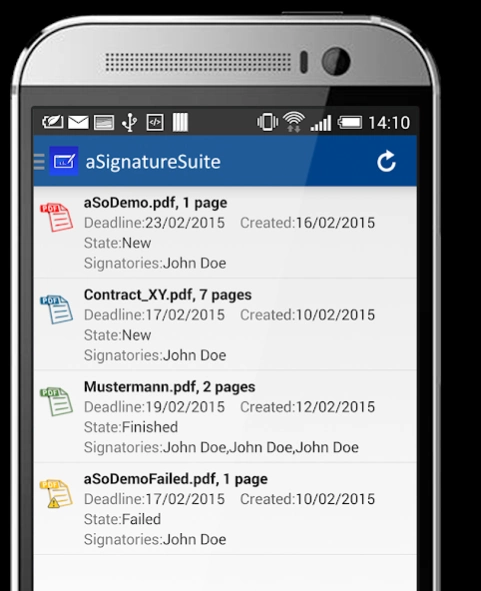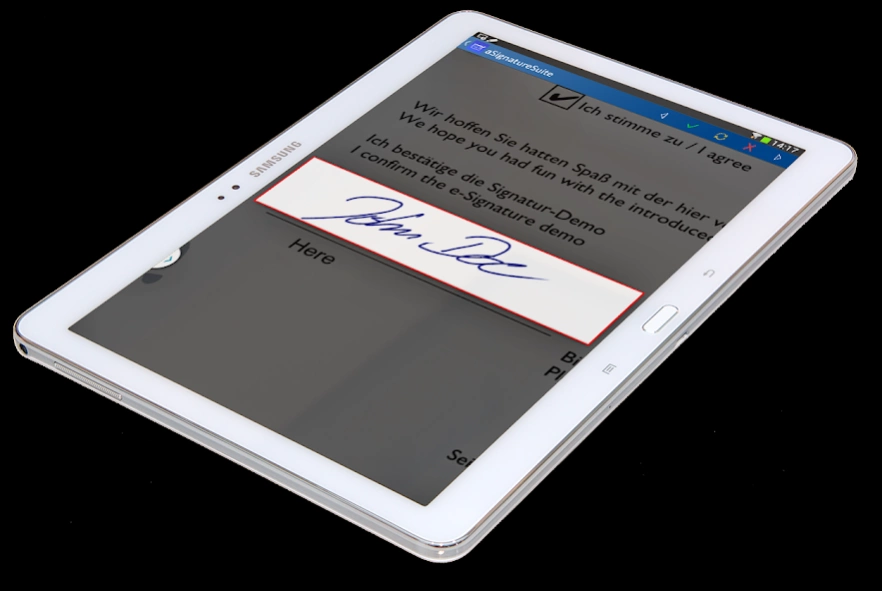aSignatureSuite 5.5
Free Version
Publisher Description
aSignatureSuite - Capture signatures and sign PDF documents on android tablet and smartphone
aSignatureSuite is the Android APP-Variant of our xSignatureSuite product range and allows you to fill out and sign read-only PDF/A documents online and offline from mobile android tablets and android smartphones. The free signature app accesses the webSignatureSuite server and can therefore be integrated into any web-based solution. When signing on the android tablet and android smartphone, your electronic signature is captured by the free signature app, aSignatureSuite. This process not only stores the signature image but also the best possible quality biometric data (timing). An account with a webSignatureSuite server is required to use aSignatureSuite.
Learn more about the online signature server:
http://www.webSignatureSuite.com
This product is a stand-alone, free signature app and does not require any additional third-party software (such as Adobe Acrobat). However, this signature capturing app is also available to integrators as a component for their own apps. It is necessary to have a paid account with a webSignatureSuite server in order to run aSignatureSuite.
*** Main functions ***
Input:
• PDF/A documents created by the customer (via webSignatureSuite server)
• It is also possible for the above PDF documents to have customer-defined signature fields (as well as customer-created form fields)
Output:
• When the outgoing document is PDF/A compliant, the document remains PDF/A compliant after signing
• ISO-compliant PDF signatures - can be checked using all standard products (e.g. Adobe Reader) and enables interoperability with other signature processes and programmes which conform with the standards
• Capture a handwritten electronic signature using an android tablet and Smartphone
Handling/User-friendliness:
• Can also be fully integrated into customer apps as a component
• Sign directly in the document (no separate signature window)
• Preview of the selected PDFs
• Allows browsing, zooming and continuous scrolling of PDF documents
• Filling out of PDF form fields and supports check boxes, radio buttons and drop-down menus
• Clear document management with status tracking, automatic reminder (for all signatories)
Ability to customise / integrate:
• Can also be fully integrated into customer apps as a component*
*in a later edition
Automation:
• Template management (saving documents for re-use, including signature templates)
• Intelligent signature templates (e.g. automated positioning of signature fields, even for dynamic documents, e.g. using key words)
• Jumps automatically to the signature fields during the signing process and zooms in if necessary
• Handles compulsory and optional signature fields differently (stop at compulsory field = stop the whole signing process)
Security:
• Supports encryption on the android tablet using biometric data with RSA 2048 Bit
• Delayed signing is possible at any time without compromising safety
• Form fields automatically locked once signed
• Signatures provided can easily be checked (using Adobe Acrobat Reader)
• Secure communication over https
Features:
Learn more: https://www.stepover.com/us
Contact:
We are happy to provide advice and information regarding this app. You can reach us by phone or email. We are also happy to call you straight back!
E-Mail: contact@stepover.com
Contact form: https://www.stepover.com/us/contact/
About aSignatureSuite
aSignatureSuite is a free app for Android published in the Office Suites & Tools list of apps, part of Business.
The company that develops aSignatureSuite is StepOver International GmbH. The latest version released by its developer is 5.5.
To install aSignatureSuite on your Android device, just click the green Continue To App button above to start the installation process. The app is listed on our website since 2023-08-29 and was downloaded 1 times. We have already checked if the download link is safe, however for your own protection we recommend that you scan the downloaded app with your antivirus. Your antivirus may detect the aSignatureSuite as malware as malware if the download link to com.stepover.android.asignaturesuite is broken.
How to install aSignatureSuite on your Android device:
- Click on the Continue To App button on our website. This will redirect you to Google Play.
- Once the aSignatureSuite is shown in the Google Play listing of your Android device, you can start its download and installation. Tap on the Install button located below the search bar and to the right of the app icon.
- A pop-up window with the permissions required by aSignatureSuite will be shown. Click on Accept to continue the process.
- aSignatureSuite will be downloaded onto your device, displaying a progress. Once the download completes, the installation will start and you'll get a notification after the installation is finished.